
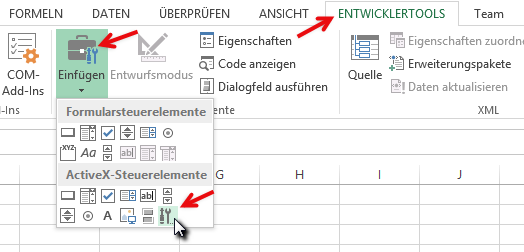
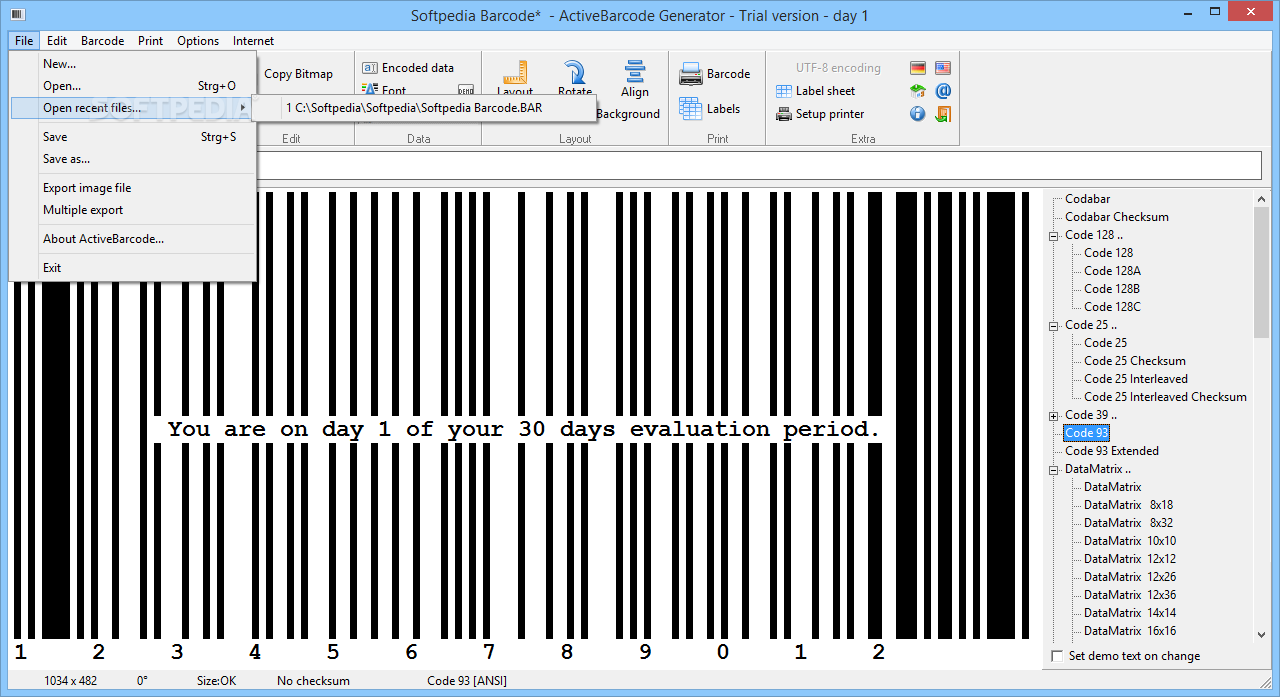
Select Set cell size like Barcode size if you want to automatically adjust the size of the cell to the selected size of the barcode when inserting the barcode. The selected barcode size determines the resulting cell size. With the last setting Set barcode size like cell size, the existing cell size specifies the size of the barcodes to be inserted. If you choose this setting, you should first resize the cells to the desired size so that the generated barcodes have enough space.

Width (in) and Height (in) Here you can specify the width and height for new barcodes in inch or centimenter depending on your system settings for metrics dimmension.These fields are only available if the other settings allow this information. In the third group, optional or additional functions are available that allow subsequent changes to the barcodes previously inserted or special functions such as inserting as a static image. Design mode: Switches the design mode on and off.


 0 kommentar(er)
0 kommentar(er)
